Since Edward Snowden exposed NSA spying with documented proof of its ""collect everything"" mentality---people have been trying to fight back against collection of emails, phone calls and web browsing----below are some guides how to accomplish different forms of encryption, data security and internet security.
Privacy matters and is an important part of the Constitution and the Bill of Rights
The 1st Amendment protects free speech----and the 4th Amendment protects us against unreasonable search and seizure, and requires law enforcement and the government to get warrants from courts, proving they have probable cause to make the search, and it is not unreasonable, and limited---it cannot legally collect everything just in case a crime happens.
""When an Agent Knocks"" by Center for Constitutional Rights When Agent Knocks
a very quick guide to HTTPS, PGP and OTR is here link here
Add on for Browsers First Step VERY SIMPLE Basic Step everyone should do NOW!!!
Install HTTPS Everywhere (for Google Chrome or Mozilla Firefox) https://www.eff.org/https-everywhere
Search Engines Also GREAT NEWS is that Google has started to ENCRYPT searches article here
Encrypted Google Search https://encrypted.google.com
Startpage search and proxy https://startpage.com
How StartPage protects Privacy
Also IxQuick search and proxy https://ixquick.com/
IP protection services UltraSurf http://ultrasurf.us/
How to use UltraSurf UltraSurf Video Tutorial
Hide My Ass Proxy service https://hidemyass.com/
Passwords are not strong enough---they are too short and most people use things easy to guess
use a Pass PHRASE instead of a pass WORD
Automatic pass phrase generator https://entima.net/diceware/
Or you can use the Diceware word list to create a random grouping of words
you will need a die, or 2 or 3 dice-----roll the dice and write the numbers in groups of 5
so for example you roll 12345 54321 78563 23786 84632
then look up the words that correspond to the numbers you rolled---from 11111 to 66666
Longer Guides Electronic Frontier Foundation here
Freedom of the Press Foundation here
Black Hat Guide https://www.cyberguerrilla.org/a/2012/?p=5905
some more tools here link here
And Here Guide to Tech Tools
Internet Security expert Bruce Shneir's advice link here
EFF 2013 Good tech companies link here
More tools available here Link here for more links
EMAIL security
Make sure only the person you SENT email to can read the email you sent them
5 apps to help you make email encryption easy link here
Encrypted Email using Mozilla Thunderbird and Enigmail add on
Mozilla Thunderbird Download
Enigmail Website
How to Use Thunderbird to Encrypt email
Email Privacy using PGP http://www.gnupg.org/
For Windows http://www.gpg4win.org/index.html
TOR (The Onion Router) NSA HATES TOR----because IT WORKS!!!
NSA document about TOR
NSA tries to attack TOR
History of TOR
State Deptartment helped develop TOR article here
A far-flung group of geeks, supported by the U.S. State Department, has built a tool for anonymous communication that's so secure that even the world's most sophisticated electronic spies haven't figured out how to crack it. That's the takeaway from the latest revelations from National Security Agency leaker Edward Snowden. The NSA has used aggressive computer attack techniques to monitor people using the Tor network, a service that's funded by the U.S. government and allows users to remain anonymous when they're connected to the Internet. But the agency has not been able to undermine the core of the Tor system, which was developed by the U.S. Naval Research Laboratory in 2002.
We see the NSA, an agency of the Defense Department, taking actions that are directly at odds with those of the State Department, which for the past few years has spent millions of dollars to develop Tor and other technologies and then distribute them overseas to political dissidents and democracy activists.
TOR the Anonymous web browser
link here Download the Bundle here see video here TOR install video
How to install Tor correctly Link here
http://www.torproject.org
Here is how to do so:
1. Click on “Download TOR”, or “Download”.
2. You will see text that says, “The Tor Browser Bundle contains everything you need … Just extract it and run. Learn more >> LINK HERE
3. Click on this “Learn more” link. for the “Tor Browser Bundle”
6. Run this file.
7. You will be prompted to extract this to a directory. By default, it will be set to C:UsersYouDownloads This is perfectly ok. You can also choose a different directory if you wish.
8. Click “Extract”
That’s it. TOR Browser is NOW installed. Time to test it out!
=== 2 : Using and Testing Tor Browser for the first time ===
Now, inside the “Downloads” folder, double click on the folder called “Tor Browser”.
Lastly, double click on the application: “Start Tor Browser”
When you do, you will see the Vidalia Control Panel appear, and you will observe as you connect to the TOR network.
When this is complete, your web browser will open up and will automatically connect to the web address:
check.torproject.org
This is to confirm that you are in fact using TOR. If you have followed this guide correctly, then you will see the following green text, or something similar:
“Congratulations. Your browser is configured to use Tor.”
Now you can use this web browser the same as any other. You can go to any website you wish, and neither your ISP or anyone else will be able to see where you are going, or what you are doing.
Disk Encryption Options for hiding files on your computer securely
EFF Guide
https://ssd.eff.org/tech/disk-encryption
TrueCrypt
http://www.truecrypt.org/downloads
How to create, test and use True Crypt
Section 4 of this guide https://www.cyberguerrilla.org/a/2012/?p=5905
TAILS (The Amnesiac Live System) an anonymous operating system that runs on Linux
I found it hard to install and set up at first---but this helped
How to install TAILS
Very easy to download, write image to DVD using a copying program, then put in DVD and start computer
Chat and Instant Messages Off the Record Chat with PIDGIN
Pidgin IM Chat https://pidgin.im/
Pidgin OTR link
Pidgin Encryption download here
Press and Internet Freedom Organizations
https://pressfreedomfoundation.org/
https://www.eff.org/
http://www.freedomhouse.org/issues/internet-freedom
http://www.humanrightsfirst.org/our-work/business-and-human-rights/internet-freedom-and-privacy/
I found this easy website to encrypt and decrypt emails
https://www.igolder.com/pgp/encryption/
it works well
First you generate a key to encrypt emails https://www.igolder.com/pgp/generate-key/
just remember to copy and paste ENTIRE KEY to use it
THIS is igolder.com PUBLIC KEY as an example of showing the entire key
If you wish to contact us using PGP-encrypted messages, feel free to use our public PGP key iGolder.asc. If you include your public PGP key, we will provide you an encrypted reply.
-----BEGIN PGP PUBLIC KEY BLOCK----- Version: PGP Desktop 10.0.0 mQENBEuUuccBCACz6AsQjJ+ulHUL9Z9xDIHw+dwgmRu6dPHD86u21itAUiM7nenN p4MGJ8XuPqGfchR76KTscL4DLugI8srfwjbOFuZYGqZzEp9Pr1BfVkI1XRbT/4x2 OUULqjo+BIDJdSm2ZO1DKh2HYTL9iiT4HD12JZ3RUCbcUvfCrFwu8l54Pp7qJxqV zndJIRpJXQ8M6EV9LcBIf7GLJaq4exq0j1kRCBLTZ763gN8KDGeltq8AvsA0YZes Awm+XR94XFbdqp9nAb0ZkugKnnYVGSjgO/MiQNP9mCO1mcjr0g3R1ZJSi03HO9va 6FUTVcyxX4ywyHKMAiVQakhmthwuw3TpiXT7ABEBAAG0GmlHb2xkZXIgPGluZm9A aUdvbGRlci5jb20+iQFtBBABAgBXBQJLlLnHMBSAAAAAACAAB3ByZWZlcnJlZC1l bWFpbC1lbmNvZGluZ0BwZ3AuY29tcGdwbWltZQcLCQgHAwIKAhkBBRsDAAAAAxYC AQUeAQAAAAQVCAkKAAoJEPZOydKs2KFleiUIAIhVcQOp5ZCdh1nC5MK0rOZ78J67 Bhy/IExz7nHqcgsp5VC76v2RX2VAtqVtb7o/v3E1cT9/+R1ZaxxKN4wD/hOYatS5 K/gg4GNma5fYnZCIUWdqmLTZo51W4DjHeUuFCoFLfoJQyrrwdVw06cAHfs0GLSh1 01ZmLCd2wiVuaIf+Q0TRo7kyWRAZr0NqlUvLw+oZjdKFCs2kzYTm4U6y1/dn5drr Agr0N5swfEv2VHcie07PDiYsxNTEpSvmikGu51fUj0w5Tn74lJwCpwrRYPU88j9c HucGDY3rzcqJywq5AX5HDuND8uuFLwBBJptxWumVLzvSiIXWbPLrnpopAkG5AQ0E S5S5xwEIAMa43D9wf13F/a+ieTKWGsQ2rWWRjxH50Nc1ncEPj0aLbQygEquls6gJ 6Evl95paD1cdWuB+hRAqF5C4nbFZzDy8QFKQ0XOdc+1EF98dEe3jpWjyf3laYvAT ow0zNqQxeFYzSG+gQeiUi0G2wJ+YFBTLGVkye8ujaqOtPWZdBe9FKdkMd1LteiVy rwnHQAyjW6Kn8eXqZ+kjv4bGiM3hVW98BucR8oUqe2xJfUwwBDDlNb1J09vqsKAE J5Vkrq90FZd0m2n224AhIOXIxT3HVfMnxYV5yJ15z7Nk8b5R79HCCJeX0W423i/S wM9LpyhXARbm21DWwjDhV8Y+U8zhT7cAEQEAAYkCQQQYAQIBKwUCS5S5yAUbDAAA AMBdIAQZAQgABgUCS5S5xwAKCRCBYe0ctxtBdNqqB/9Ipr8LcQcmjK95sWu7HPk0 BkM0LEJBGpIgzv9N/3vgQtH7uf19zyr45kUiGmAu0zlzxyGnhTGdgZHJ6AIO0Heb TdceSCiKYbk81QMeoBc9Z3OtFlcNMOU3xSBzT06yIpnN6vbBuUL0yJm7On2j9pgN UVRjpdD+VxJbfszitoheyjqBgckHENXRjb6LTtwYi9DNPmZcG822ULKthnkZtV1g qKP6f9zLkZEy+8TA27Lpet8Qjoxjm4D+I6RWdvTh51jURk0s09Si2ehEEhySd1Sf ngkP5JF321xhqo5bIOx9OfkSjdR48sN33NbZmxK8SRMF0gA1kH74DVBpo4hPAnpe AAoJEPZOydKs2KFllnsIAJo3puuq2CFY4c4EWx3xaEpbz/IT2RmLZ0aERkLAbk15 1W1XFXyO4lq6CIx2GwyBNhAgc1cK1r032rJxL237+gkuUnydeWfyPa1NO1GqlBQC i/gxMKJCNl3N2MueEcc7a4sPWpliLguoToiR54edet/IrvRstwgbyfVcDpdvcQ+f Nit+jikkx3t1MHMHoqvKxv067Aoh/r8C82mzgXqwdAMOb87M7vTQsmk85bXZehQb w0SC9XEK7nmfV++WY10DLdseqlmEwWCBHjjs7su7fYO/9oVRzzMuX6OQPzoi1K/R KINaU6lXrAd3po+eBbPu5v6T0HzRz4QjwGl+7oyUPzw= =jsGe -----END PGP PUBLIC KEY BLOCK-----
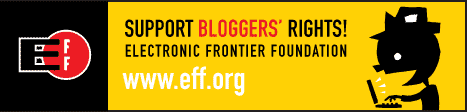
No comments:
Post a Comment